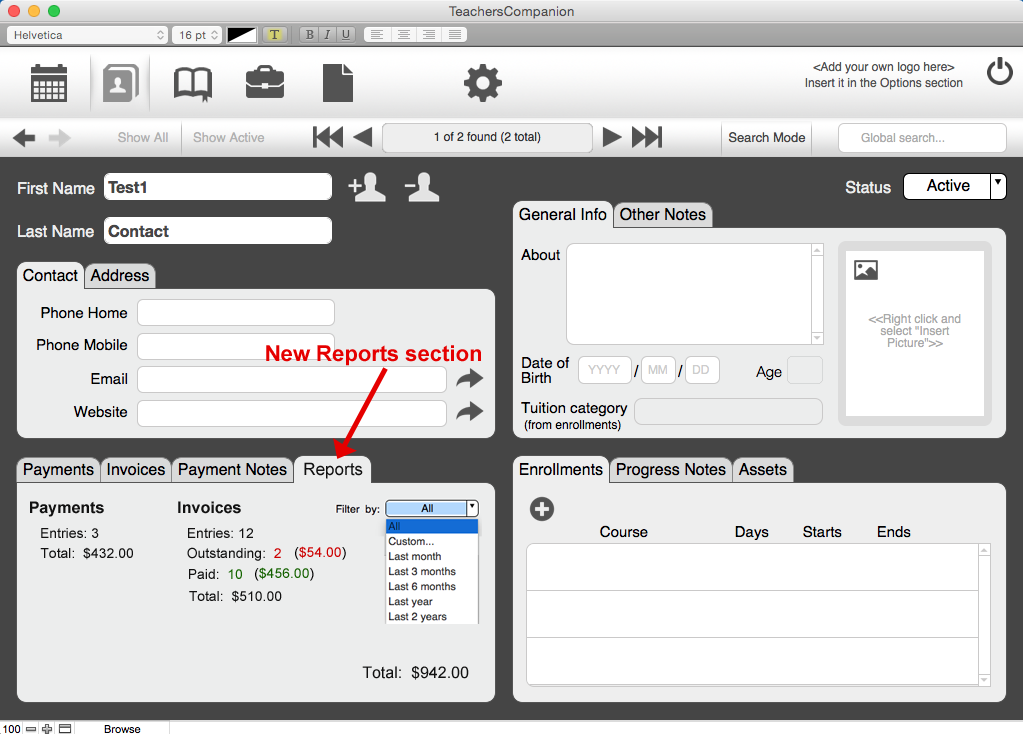We thought it would be very ideal to have a Reports section within the Contacts layout, so you can quickly see the financial information for the contact. We understand that some things are a double-up in the Reports layout, but that is not a bad thing. Sometimes, you may be already working in the Contacts layout such as working on student progress notes, or doing payment reconciliation, so it makes sense to put a Reports section in there too. This section will provide you with:
- Payments: including the number of payment entries and total payment earnings. Note: payments are basically manual payment entries, and can be used when adding a payment (Cash, Direct Deposit, etc) for a lesson.
- Invoices: including the number of invoice entries, the number of outstanding invoices and their total, the number of paid invoices and their total, and the grand total of all invoice earnings for both outstanding and paid. Both outstanding and paid invoices can be clicked to take you to those Invoices.
- We have included a filter that allows you to show a custom or predefined date range.
- Total shows the grand total of all payments and invoice earnings.
We are aiming to launch the new Reports section for the Contacts layout during the next major update.